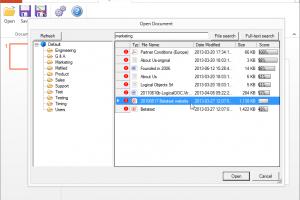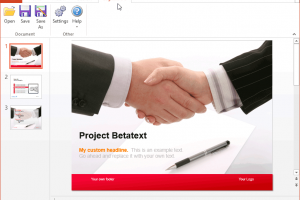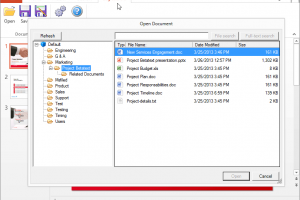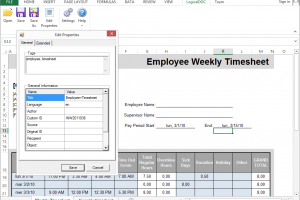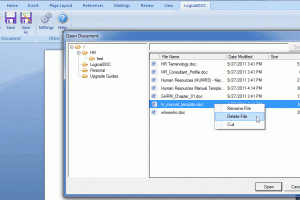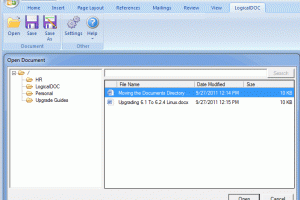LogicalDOC is integrated into Office with an Add-in you can install into your PC.
Once installed, you will be able to open office documents stored in LogicalDOC directly in your Office application.
Of course LogicalDOC will take care of the versioning and check-out/check-in operations.
Screenshots
Benefits of this feature

- Ability to access the repository of documents directly, without the use of browser
- Store files directly into LogicalDOC
- Automatic versioning behind the scenes
- Ability to search the whole archive of documents
- File management operativity on Documents with context menu
- Folder management operativity
- Quick view the recent edited documents
- Available free of charge for all on-premise commercial and Cloud versions
Feature details

- Available for Microsoft Office - 2010-2021/ MS 365
- Integration with Word, Excel, PowerPoint, Visio and MS Project
- Automatic lock documents to prevent overwriting
- Full-text search and traditional search by filename or extension
- Supported actions like New, Rename, Delete and Move for folder management
- Ability to edit full document's metadata
- Classification of documents by type and tags
- Comparison between different versions of the same document
- Addin images from the document archive
Additional Resources

- Watch the Video on YouTube
- More details in the User's Guide
- You might also be interested in Microsoft Outlook Add-in
- Download the plugin and check out the latest changes