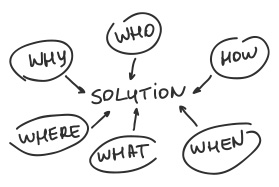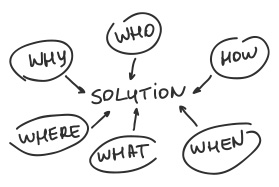
LogicalDOC is the answer to all of your document management needs. Its introduction will immediately increase your business’ productivity.
The LogicalDOC system can be easily adapted to your business processes, and its automatic import procedures allow your users to work with the program without directly interacting with it.
Take a look at this brief list of possible application areas.
Application Area
|
Benefits
|
|
|
- Enable robust information security and document security
- Improve collaboration between departments
- Manage your organization’s valuable knowledge
- Maintain records of document history and previous revisions and modifications
|
|
|
- Archive and index CAD drawings, manuals, and product sheets
- Create a shared environment used to generate product documentation
- Access company knowledge and information
- Maintain a history of all documents, including previous versions
|
|
|
- Reduce sales cycle times
- Bring together the people and tools you need to build effective marketing teams
- Increase collaboration between sales and marketing teams
- Decrease ramp-up time and improve consistency with veterans
|
|
|
- Convert a hard-copy archive into its electronic counterpart
- Free up storage space in your office by destroying hard-copy documents
- Make your legal and sensitive documents easily accessible
- Protect documents from unauthorized access
|
|
|
- Store and organize case files, including previous versions of documents
- Search for files written by users using technical specifications
- Maintain easy access to each lawsuit’s documentation
- Link files within your practice to create larger records
|
|
|
- Version and Revision Control – Members always have access to the most up-to-date information
- Access Log – Tracks knowledge usage history
- Document Approval Route – Improved workflow coordinates your team’s operations
- Discussion and Comments – Records communication regarding document development
|
|
|
- Multiple Roles & Document Sharing – Provide differentiated access level to documents
Workflow Approval – Approve the document with the click of a button
Project Reminders – Keep getting notified about project completion data
Preview Technical Drawings – Preview documents without downloading them
|