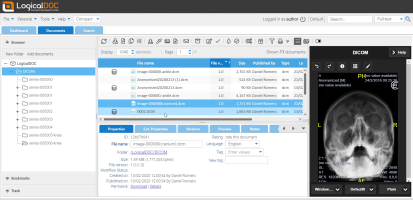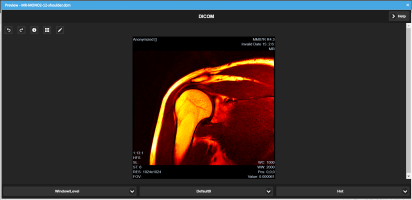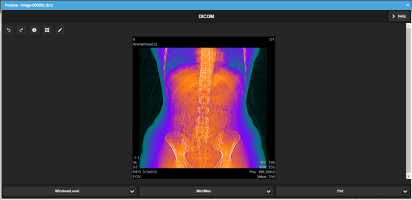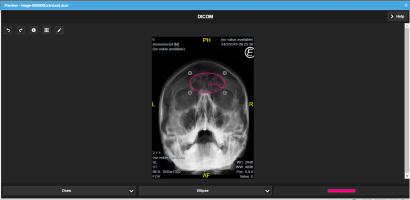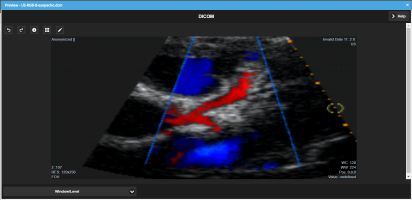DICOM (Digital Imaging and COmmunications in Medicine) is a standard protocol for medical imaging information communication and management. It enables the integration of medical devices such as scanners, printers, network, hardware, applications and workstations to store and transmit medical images. Every good hospital has adopted this standard. Moreover, it is also used in doctor’s offices and dentist clinics.
DICOM files can be transferred between two objects that can accept the format. Many medical devices come with the details of this standard like data form to transfer, communicate or print.
 Today, DICOM has become the most recognized standard for producing medical images and sharing them across acquisition devices, archives, medical printers and diagnostic workstations. The usage of DICOM is widespread among the healthcare community and has been adopted as a communication standard by everyone ranging from public hospitals to analysis laboratories.
Today, DICOM has become the most recognized standard for producing medical images and sharing them across acquisition devices, archives, medical printers and diagnostic workstations. The usage of DICOM is widespread among the healthcare community and has been adopted as a communication standard by everyone ranging from public hospitals to analysis laboratories.
The standard is used across various fields of medicine which include radiology, oncology, obstetrics, and dentistry. Medical imaging is an important component of DICOM and refers to the visual representation of a patient’s insides without the use of invasive methods. This imaging helps medical practitioners do clinical analysis, diagnose problems and devise a treatment plan accordingly. It also serves as a basis to study anatomical concerns and understand abnormalities that may exist within a living body. Having a single standard for storing and managing information also speeds up other processes and allows patients to get prompt and efficient care.
Starting from LogicalDOC 8.3, the preview of medical documents in DICOM format is available.
Benefits of this feature

- Document thumbnail, tile and preview
- No need to install Apps on the client side
- Manipulate images from anywhere
- Zero compatibility problems
- Access to documents on the move
Feature details

- Applicable color filters
- Zoom in to enlarge the image
- Tools for measuring distances, angles and areas
- Ability to change brightness and contrast
- Animation of image sequences
- Freehand and guided drawing tools
Screenshots