Are you drowning in a sea of documents? A workflow will save you
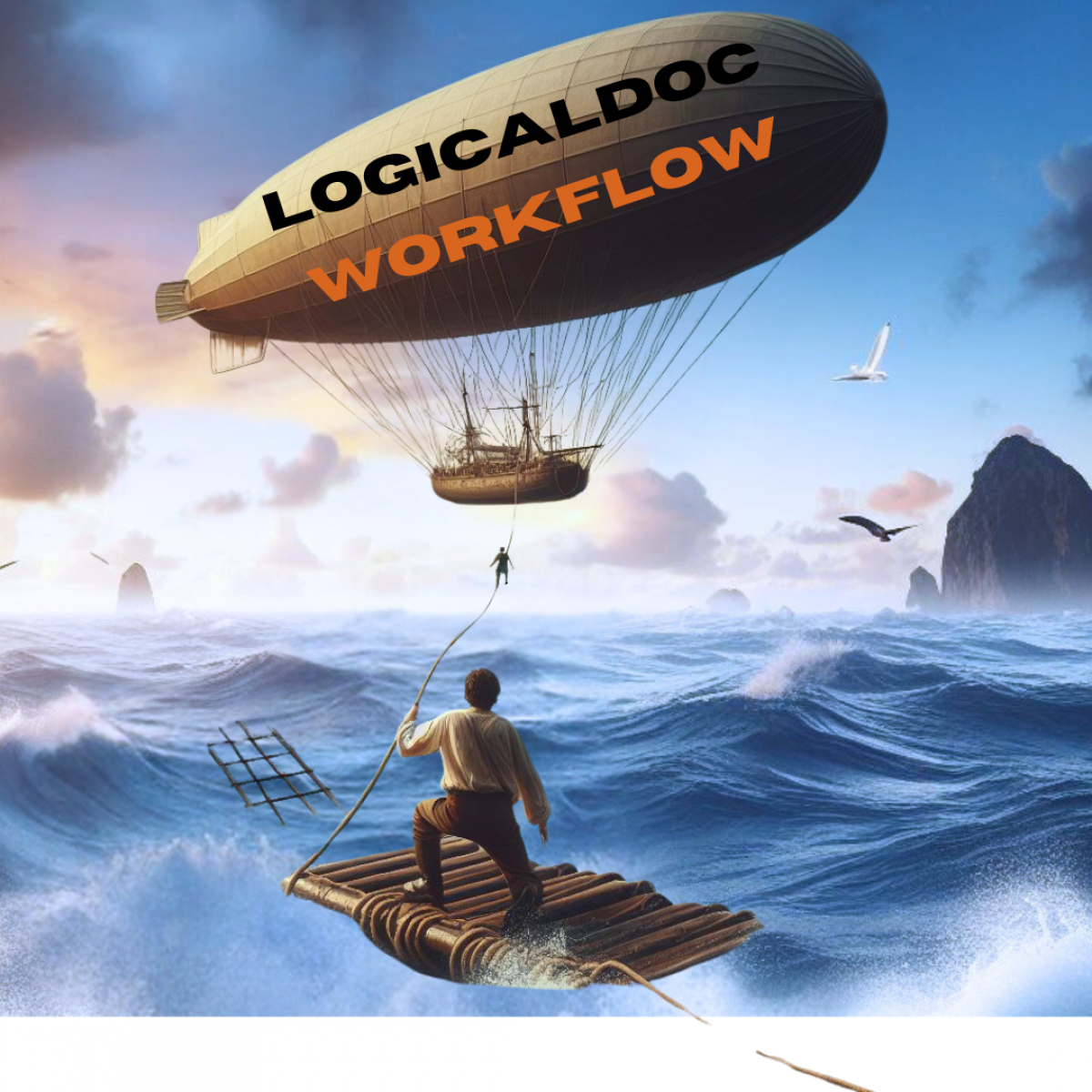
How many documents circulate daily in our company? And in a week? How many will we have to view, consult, approve, or keep in a month? How many will our customers, suppliers, or regulatory bodies request?
Even those who do not have an office job or do not carry out purely administrative tasks immediately perceive the enormous impact that document processes have on the life of a company. Document management often represents the basic infrastructure of our activities, whatever the sector. Try to think about what would happen if we had to "improvise" a new management solution every time: Who saw it? How do I change it? Where do I keep it? How do I forward it to interested parties? The waste of resources and energy (and money!) would be enormous, not to mention the difficulties and waste of time in tracking down the documents after their first use.
Every organization that does not want to fail after the first days of activity has already answered these questions. However, to optimize the work phases in a large company, it is not sufficient to define precise and efficient processes; these must be "flowing", channeled into a flow that allows them to advance quickly and automatically.
Details of a Workflow
The Workflow is a chain of activities that can be orchestrated, repeatable, and enabled for automatic repetition, establishing operating rules. The document workflow specifically is the regulated definition of our documents' "life cycle". Although the documents may be varied, different, or have different origins, it is possible to define a shared scheme for their management for everyone.
We can briefly summarize the phases of this cycle:
• The creation or acquisition of a new document;
• Authenticity verification and control;
• Insertion into the document management system and definition of search criteria;
• Modification of contents and possible approval of updates;
• Sharing or distributing to relevant collaborators or stakeholders.
• Conservation methods;
• Possible elimination.
A digitalized document management system, thanks to an automated workflow, naturally requires the efficiency of all these steps. Modeling document processes through a DMS means identifying the management strategies necessary for the various documents (contracts, information reports, or marketing documents will hardly require the same type of management!). Then, identify the users involved in a document's cycle of life and establish their roles and methods of intervention (revision, modification, approval, etc.).
Workflow benefits
Following the correct configuration of a document workflow, it is reasonable to expect numerous advantages in terms of efficiency and productivity. Centralizing and regulating the activity guarantees more immediate traceability of documents, the possibility of monitoring the position and progress, and facilitating future research.
Automating and eliminating some manual processes speeds up procedures, reduces the risk of human errors, saves time, and frees employees from repetitive, often boring, and demotivating actions. This freedom allows them to dedicate themselves to more profitable and stimulating activities. Standardizing some processes also provides greater guarantees of remaining compliant with regulations and not incurring sanctions or lawsuits.
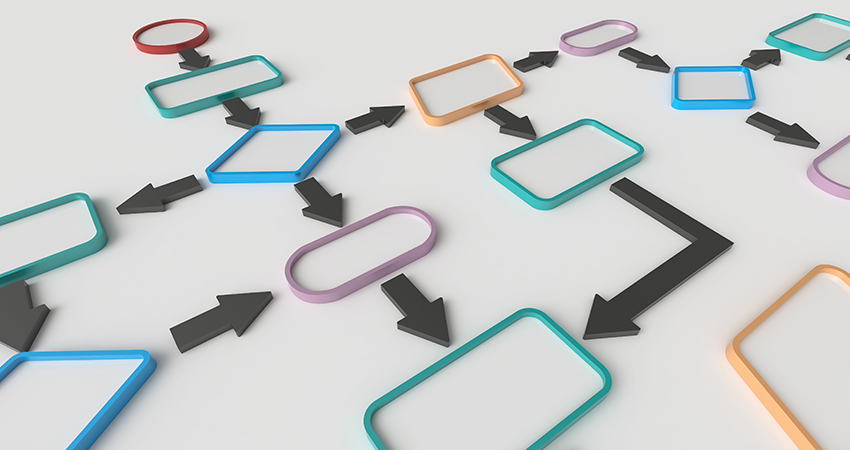
The correct configuration of a document workflow is a fundamental prerequisite for the automation of our work, without which the entire chain would be blocked from the first link. However, as always, information technology must be at the service of our activities and not represent a further complication. For this reason, document management software must be refined and, at the same time, easy to use, capable of grasping all the complexity of our business processes, simplifying them without trivializing them.
A workflow with LogicalDOC
LogicalDOC has worked carefully to develop a solution capable of meeting these needs. The workflow creation function does not require the insertion of complex instructions or detailed descriptions (which can still be implemented), but comes with a convenient, completely web graphic designer. Users can use this designer to visually model their business processes in a simple and intuitive way without the need to install any additional software.
Administrators can create workflows starting from scratch or by taking advantage of the numerous models proposed, adapting them to their business processes. Afterwards, they can locate other users to be involved in the flow, define their roles and actions, establish how to notify them, and monitor progress.
The entire construction of the Workflow is based on the simple concepts of Tasks (graphically represented by a rectangle) and Transition (indicated with an arrow), also characterized by different colors to make their progress immediately explicit (for example, the color Green for the initial state and Black for the final one).
A Task can be defined as an identified "moment" in the life cycle of our document, while Transitions represent the actions that move the document to the next activity. Starting from the Initial State defined for each document and following these basic concepts, it is possible to design any type of Workflow, from the most linear to the most complex ones, with the insertion of Transitions, Branches, Joining, and Approvers, until the document reaches its Final State, decreeing the end of the execution.
Furthermore, LogicalDOC allows for the automatic launch of specific workflows for certain situations: every time a specific event occurs in a pre-set folder, an action is triggered, and the relevant Workflow is automatically executed.
Each triggered transition, whether launched automatically or executed manually, will be recorded and stored in the history with the possibility of monitoring.
All your business paths, from the simplest to the most specific, will be able to find a configuration that represents them, also thanks to the help and advice of our support staff.
The bottom line is that companies of all sizes and industries can gain a lot by streamlining document processes through automation and workflow modeling. Purchasing the right tools and processes can also significantly increase market competitiveness, reduce expenses, and increase operational efficiency.
References:
Hang Thu Pho; Tambo, Torben: Integrated management systems and workflowbased electronic document management: An empirical study



