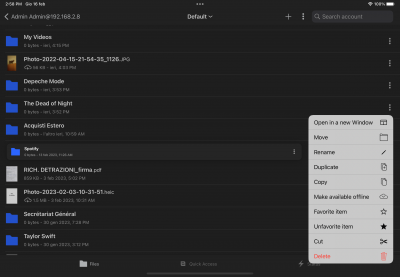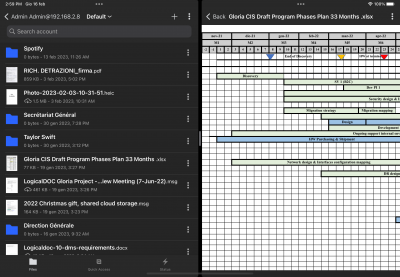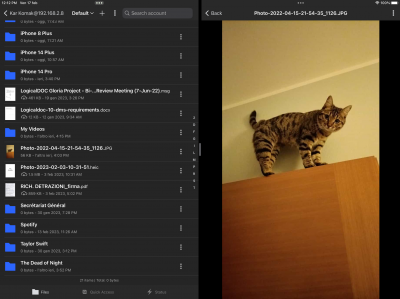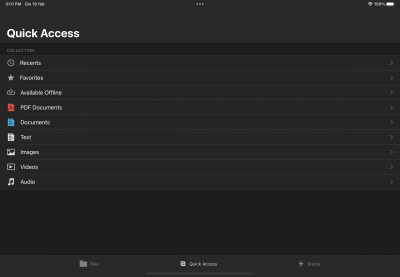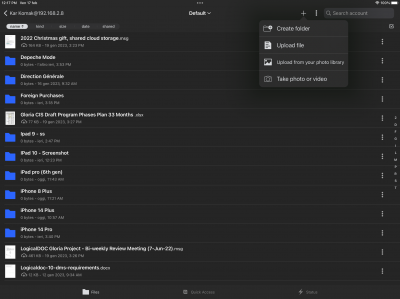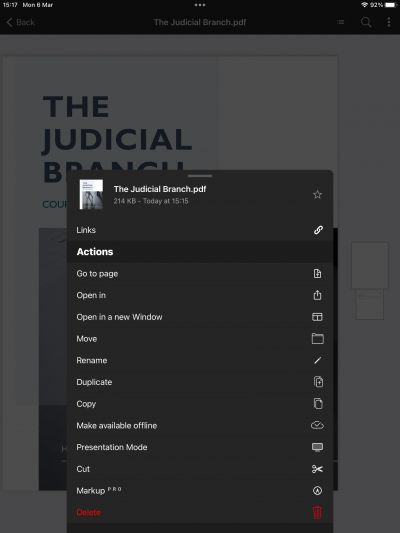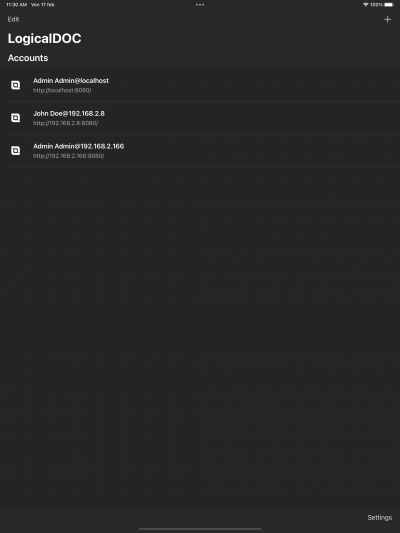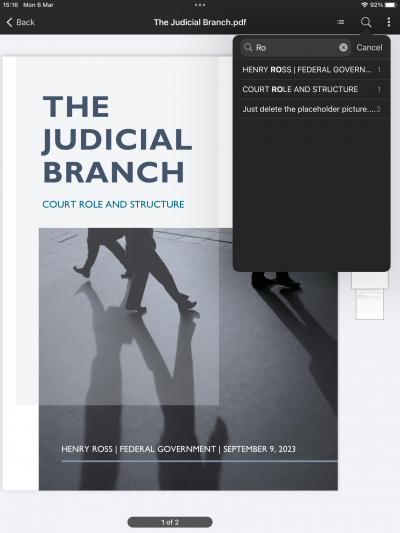LogicalDOC Mobile can be connected to any LogicaLDOC instance and allows you to manage documents within your LogicalDOC's repository.

LogicalDOC Mobile on iPAD
LogicalDOC Mobile simplifies access to documents and work with colleagues wherever you are. You can download a document, work on it and send the updated version to the repository. You can also download a document and email it directly from your device. All this keeping track of document versions and historical data that are always accessible.
With LogicalDOC Mobile you can:
Manage Documents Anywhere
You can access the files you need when you're traveling or away from your desk.
On your iPhone or iPad, by using LogicalDOC Mobile, you can access your document repository from anywhere.
You can view documents from your mobile device, and even download them for offline access.
Share and Collaborate with Co-Workers
LogicalDOC Mobile simplifies access to documents and work with colleagues wherever you are.
You can download a document, work on it and send the updated version to the repository.
You can also download a document and email it directly from your device.
All this keeping track of document versions and historical data that are always accessible.
Search Content and Properties
With the full-text search of documents and their properties you can quickly find what you're looking for.
You can browse the document repository with the traditional structure of files and folders that organizes your working documents - giving you control over the files you need.
* LogicalDOC 6.5.2 and above required.
Requires iOS 5.1 or higher and is available free of charge for iPad, iPhone and iPod.
Benefits of this feature
- Access to your documents everywhere, even without a PC
- Give to your users a simple interface they can use to access the documents base
- Collaborate with other users directly with your mobile device
Feature details
- Browse the repository of documents
- Quickly find documents using full-text search
- Send a document form the repository by email
- Upload files, images and record audio from your Apple device to LogicalDOC
- Download and store documents in the device for offline viewing
- Open documents in other apps for editing
- Open documents in LogicalDOC Mobile from apps such as Mail App, Office² HD or DocsToGo.